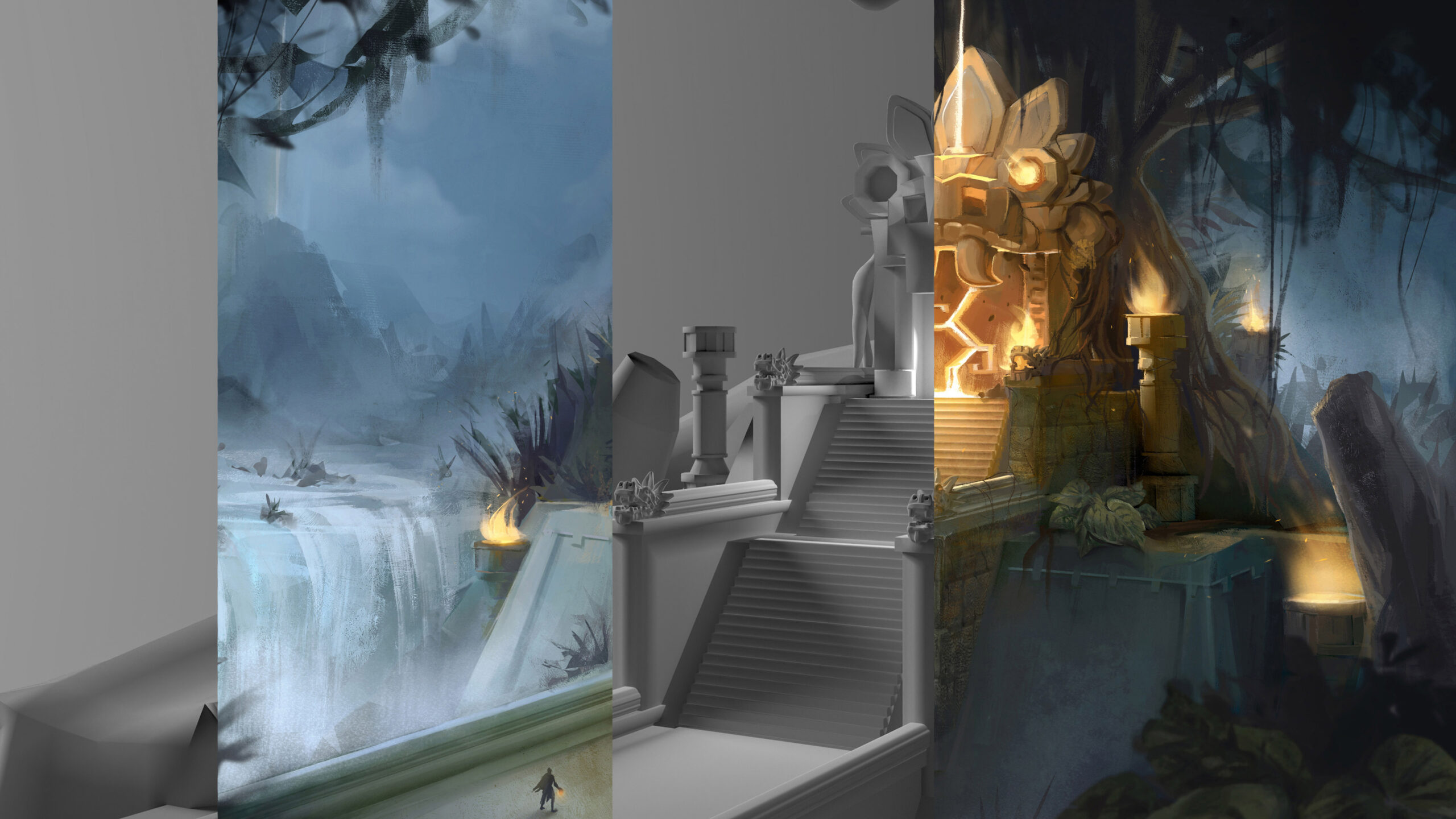An Illustrator’s Guide to 3D
Article and Images by Caroline Gendron.
As a senior majoring in Illustration, I’ve been exploring the integration of 3D modeling into my artwork, aiming for a career in the entertainment industry. In the Conceptual & Character Design field, there’s an increasing demand for 3D modeling skills within Concept Artists, which might be disheartening for someone specializing in 2D. As a result, utilizing 3D as a tool to make two-dimensional works have more breadth, and feel more layered can enhance the piece considerably, and give the artist an upper hand. Through my journey, 3D has not only enhanced my workflow but has also elevated the quality of my art, pushing me to think more about how things are constructed.
Inspired by my growth, I’ve compiled a guide encompassing everything I’ve learned so far. The guide explores various software, terminology, and advice on 3D modeling from an illustrator’s perspective. This guide works well as a roadmap for a beginner as I, myself, have not tried out every software. All images, excluding diagrams, are my own 3D/2D artworks. Let’s dive in!
It all begins with the Software so here are a few options that are most popular/industry standard for 3D:

- Sketchup:
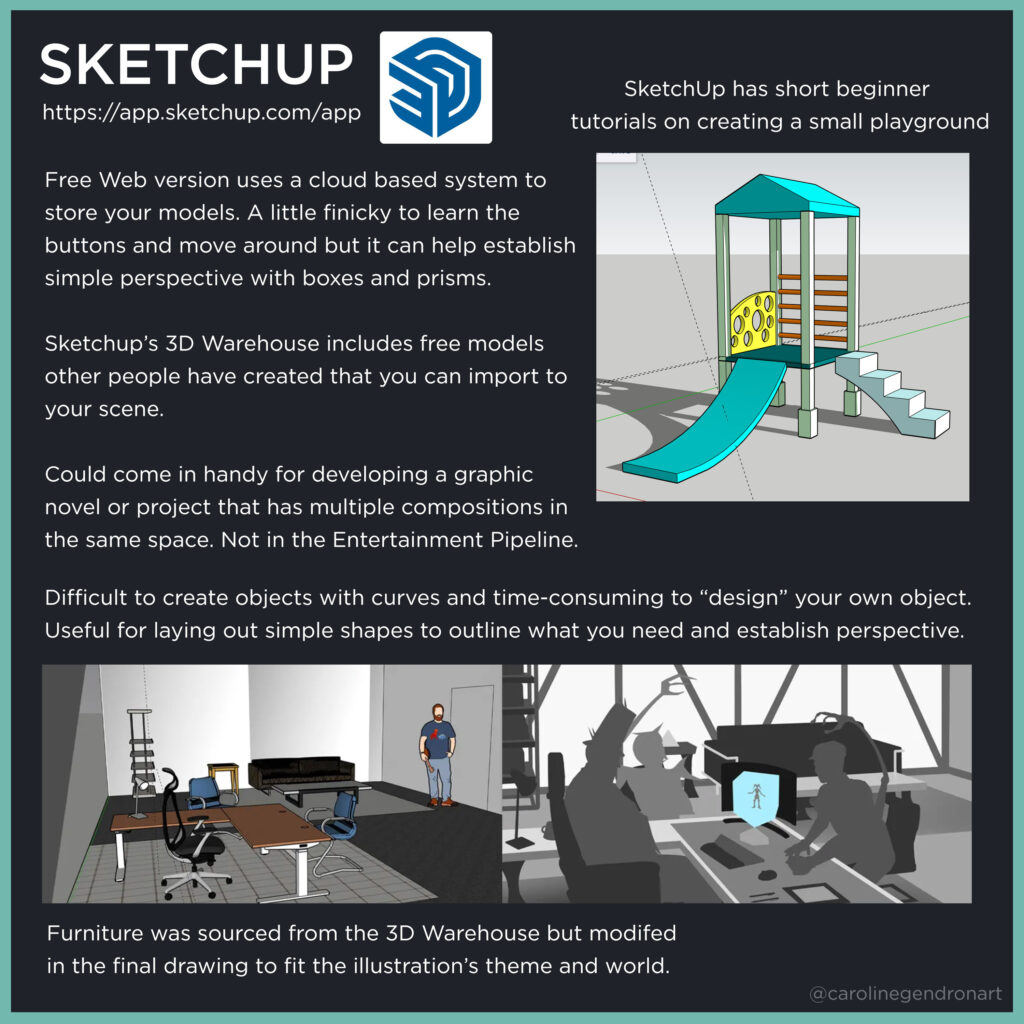
2. Nomad Sculpt:

4. Blender/Maya:

5. ZBrush:

6. DAZ Studio:
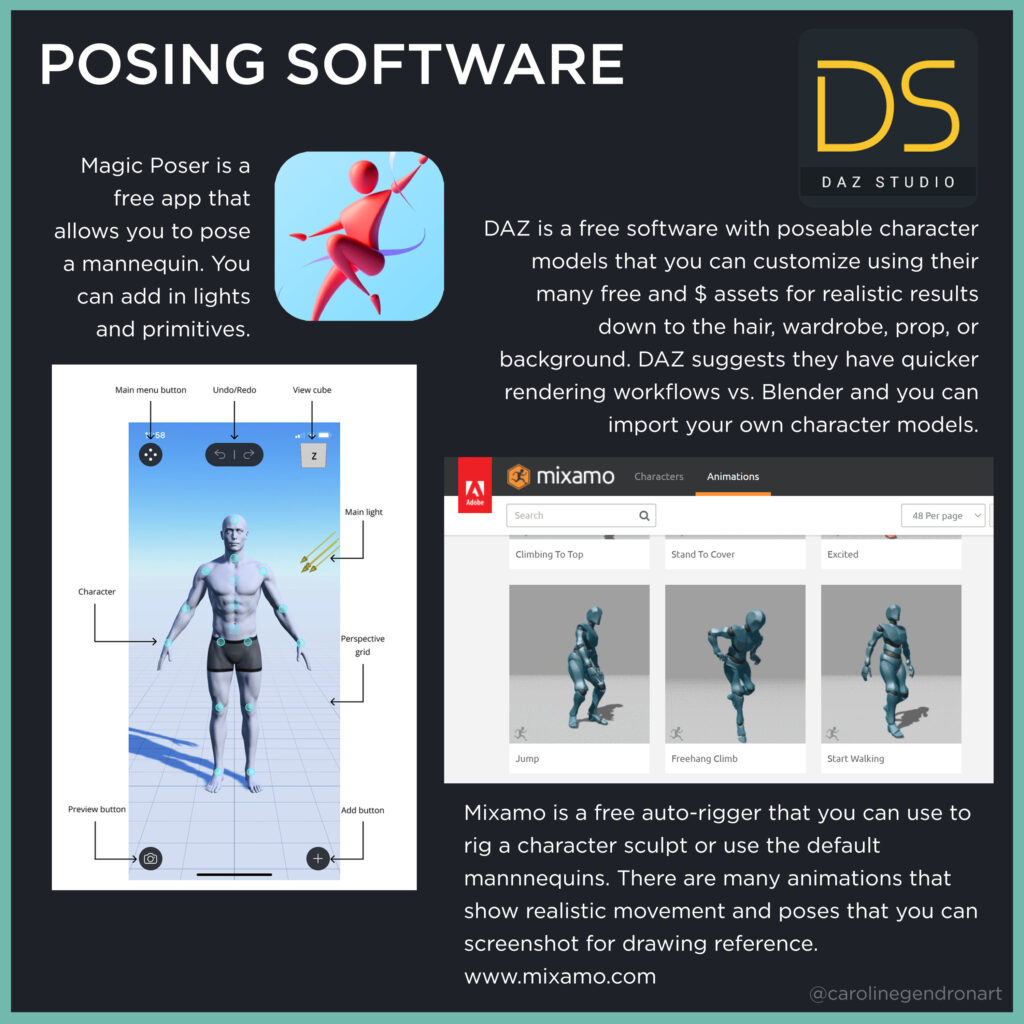
Once acquainted with your Software of choice, we get to the fun part:
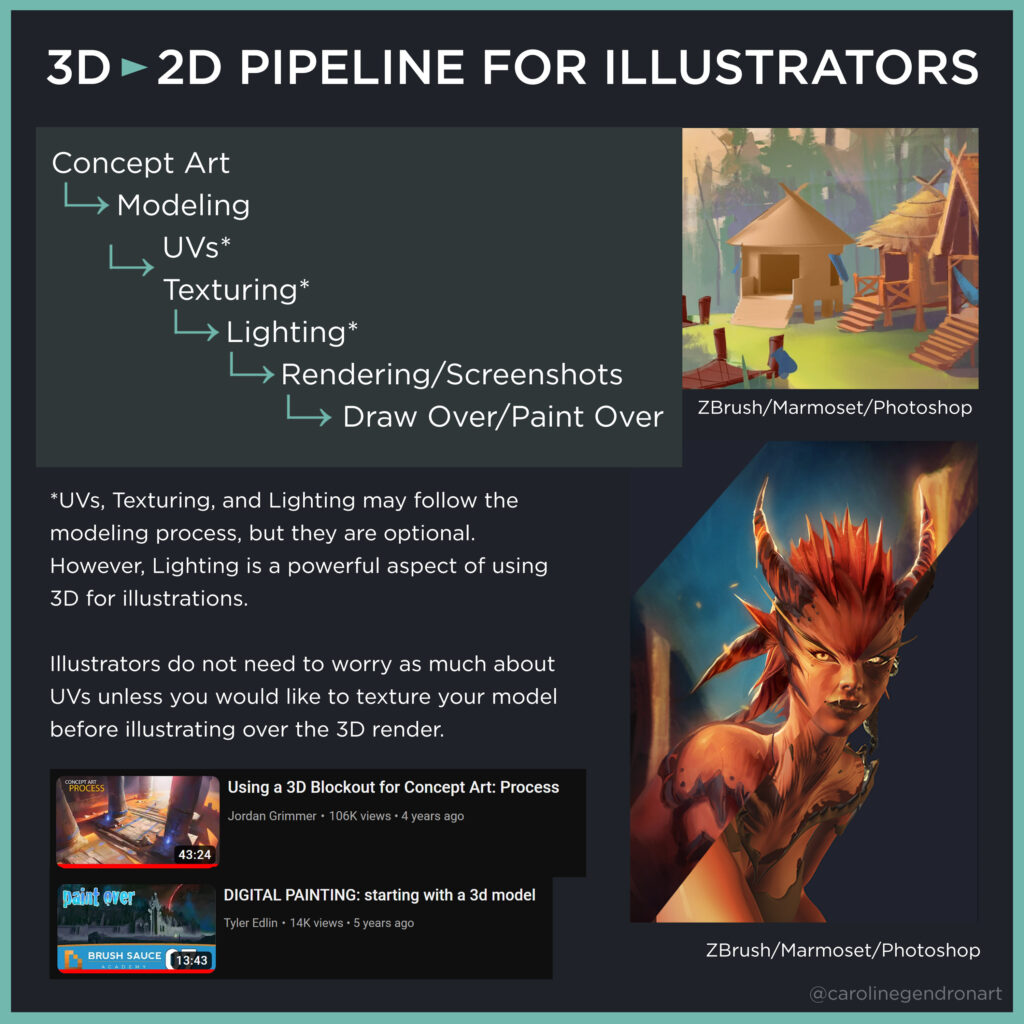

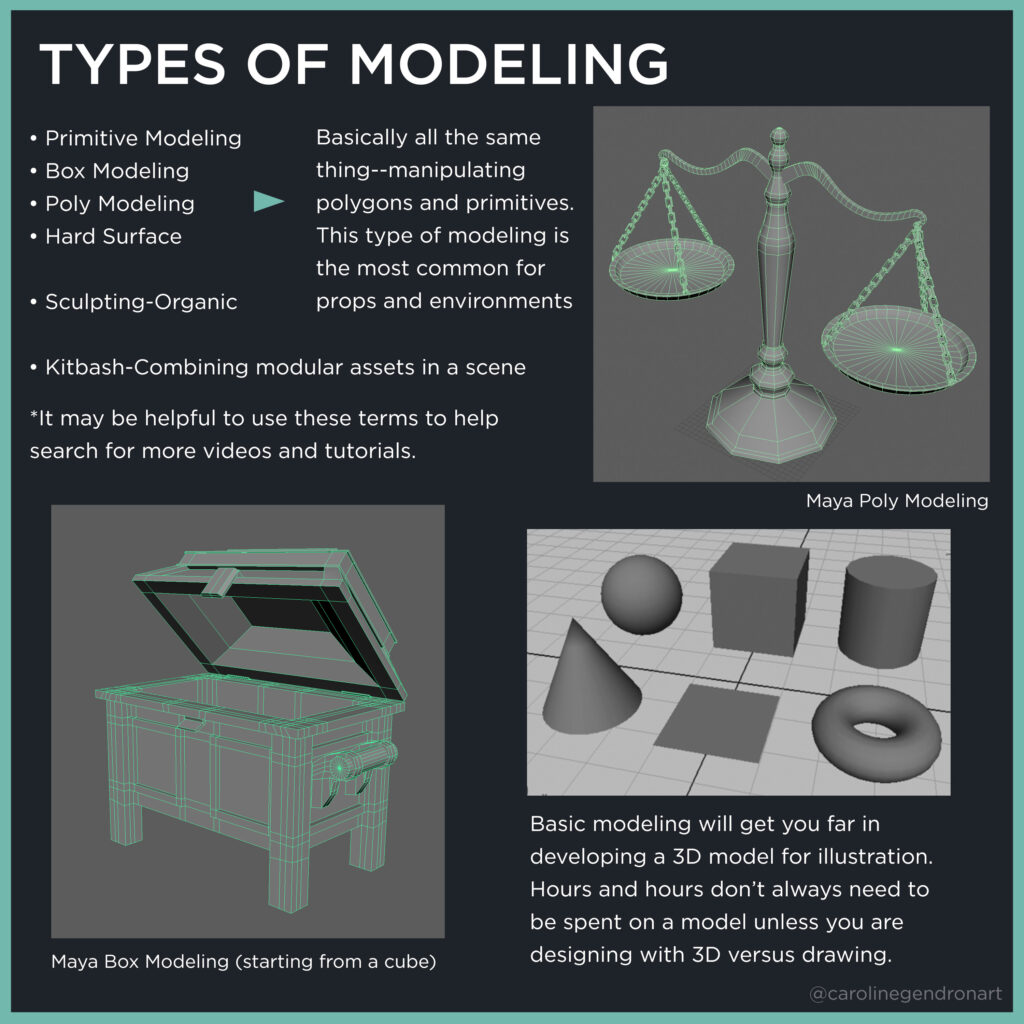
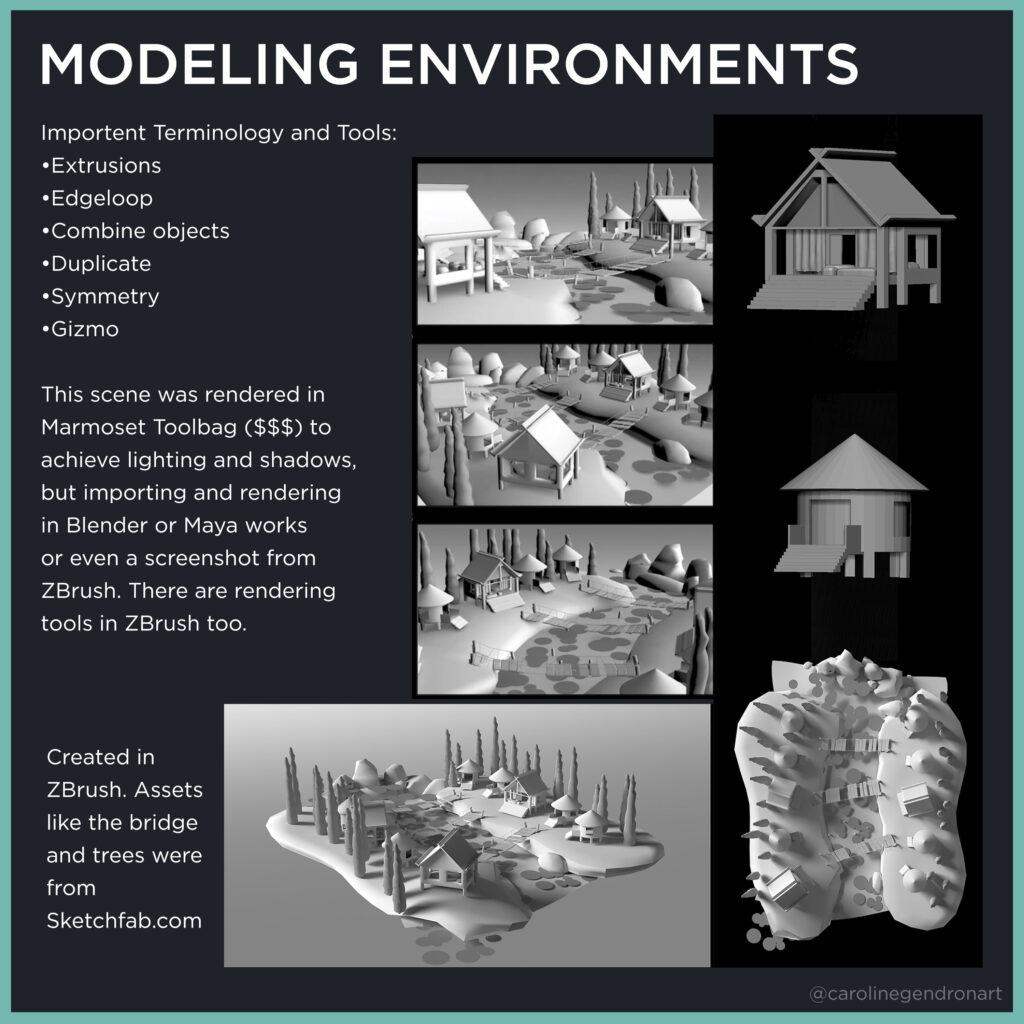
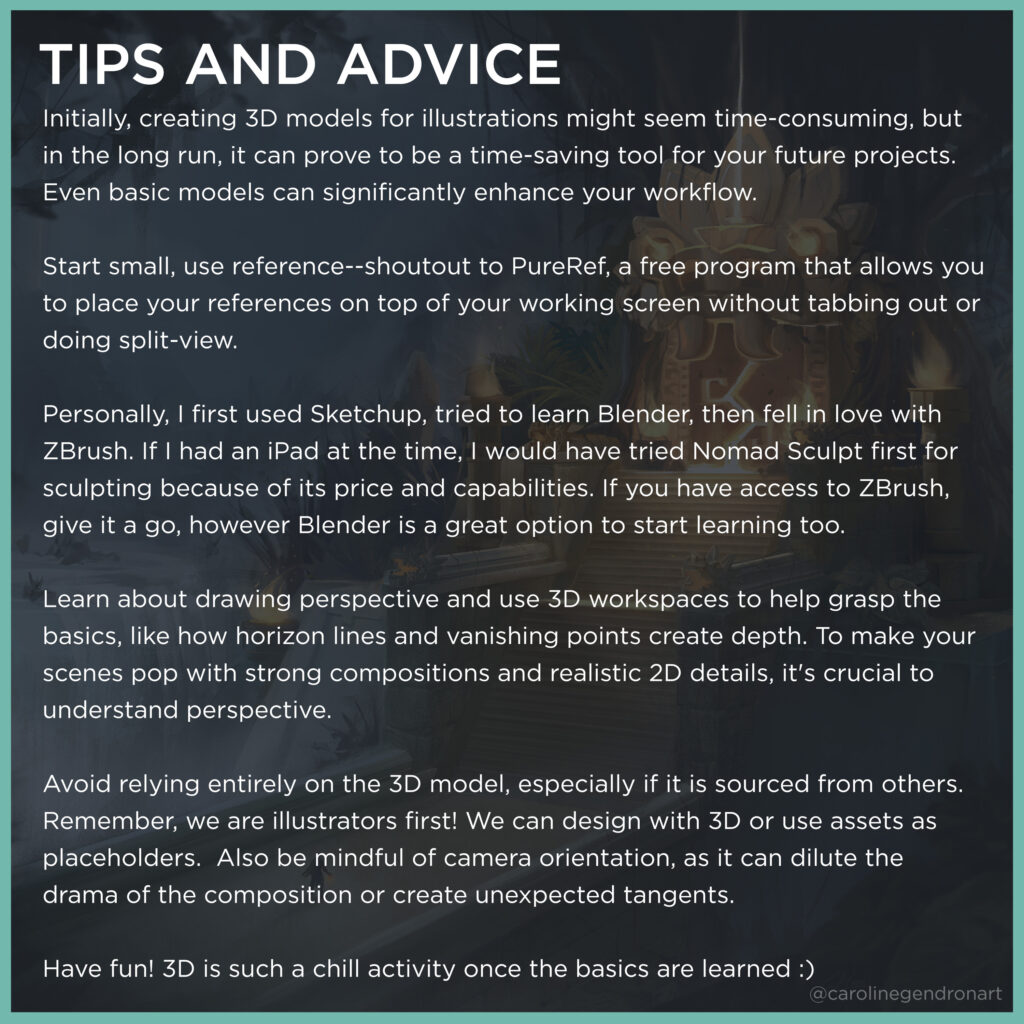
While there is always more I want to learn about 3D, this guide represents the culmination of knowledge that I’ve obtained in the past five months. The Industry of Conceptual Art and Visual Development is evolving everyday and, while most of us are comfortable working in 2D, companies appreciate – and actually favor – someone who also has some experience working with 3D softwares. So, I hope this guide was comprehensive enough to encourage you all to start on your personal 3D journeys!
For more of my work, visit carolinegendronart.com , and my Instagram account @carolinegendronart. Feel free to reach out with any questions or discussions about 3D and 2D topics through my Instagram DM. Looking ahead in my journey, I plan to learn Unreal Engine 5, Blender, and methods for texturing models to develop a more detailed 3D base to paint over for an illustration.