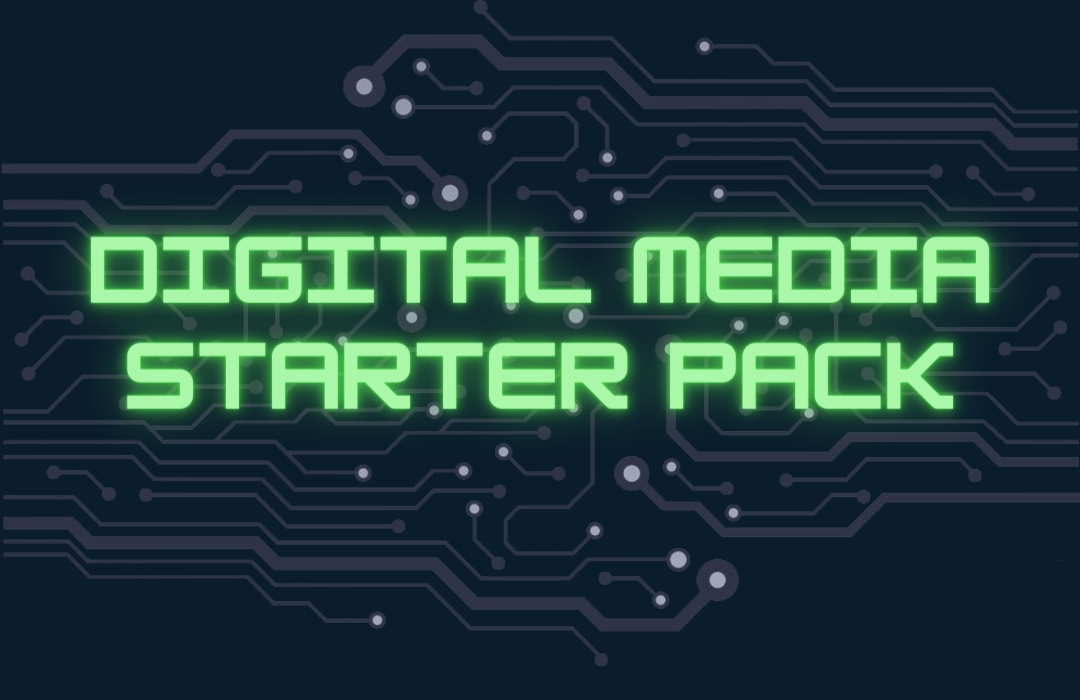Digital Media Starter Pack
a story by Abby O’Malley and Andrea Rosado
My name is Abby O’Malley, and I am a sophomore at SCAD. I started my career as a 3D animation major, but I have transitioned into the technical and visual effects side of the industry over the past few quarters. I have always been interested in animation as a collaboration of so many different artists coming together to create a story, something that I fell in love with by doing theater shows in high school. However, I have never been a hundred percent sure what I wanted to do in the animation industry or where I would fit in with my skills as an artist. It took a lot of experimentation and exploration; taking classes, going to workshops, trying out different programs. Finally, I have a clearer path of what I want to go for in the industry, though I am still unsure where I will fit in. Through my time at SCAD, I have collected a lot of resources for learning different programs. There is a lot to learn within this industry. Hopefully, if you are anything like me, this article can help you get started with your own experimentation and exploration.

- Maya
Maya is the most widely used software in the animation and visual effects industry. There are a million possibilities for what you can create using Maya, from animation to modeling, rendering, and effects. That being said, there are also a lot of tools in the software, which can be overwhelming to new users. As you learn this software, it’s best to take things one step at a time. You don’t have to know what every tool can do; you only need to know the ones you need for the project you’re working on. When watching tutorials, it’s important to remember there are multiple ways to do the same thing, so find which way you like best! Check out the links below to get started with learning Maya. The more you use the program, the less intimidating it will be!
- (Linkedin Learning) Maya 2022 Essential Training – George Maestri: https://www.linkedin.com/learning/maya-2022-essential-training/create-high-quality-3d-models-and-animations-with-maya?autoplay=true&u=2208146
- Houdini
This 3D software is essential within the Visual Effects, Game, and Motion Media industries. Every digital media artist should have some knowledge of this program. Houdini is a very dynamic tool that can be used for many tasks such as modeling, animating, and lighting. Pretty much everything that can be done in Maya, you can do in Houdini. However, its strength is particle simulations. This software is node-based and has a non-destructive workflow, which provides more liberty for the artist to explore and push forward their work. You can explore what this excellent program can do with the following links. One of our department’s professors, Deborah R. Fowler, provides very insightful tutorials that everyone can take advantage of.
- Houdini Essential Training (Linkedin)
https://www.linkedin.com/learning/houdini-essential-training/welcome?autoplay=true&u=2208146
- Professor Deborah Fowler’s Website (Houdini Resources)
https://deborahrfowler.com/HoudiniResources/HOUDINI-RESOURCES.html#nowhere
- Blender
Blender is a free and open-source program that does everything Maya can and more, including video editing and integrating 2D animation with 3D. It is a great place to start for newcomers to 3D not only because it is free and accessible, but you can also make high-quality projects even as a beginner. The program works similarly to Maya, but there are some differences in the navigation and tools. To get started using Blender, here is a link to Linkedin Learning that goes over the basics of the program clearly and succinctly. Blender’s website has additional tutorials, webinars, and more which are linked in this article below.
- (Linkedin Learning) Blender 3.0 for Beginners: https://www.linkedin.com/learning/blender-3-essential-training/introducing-blender-3-0-for-beginners?autoplay=true&u=2208146
- Python
Python is a high-level programming language. Its object-oriented approach helps programmers create tools that Visual Effects Artists can use to enhance their projects. In addition, this code language helps the artist automize the task at hand. Python is essential for the complexity of Visual Effects projects because it would be impossible to do big-scale projects by hand. Even though it can be very intimidating at first to be exposed to this code language, the following links can help you dive deep into it.
- Python for Kids book: (You can buy it through Amazon with the link below)
- Professor Deborah Fowler’s Website (Python Resources)
https://deborahrfowler.com/PythonResources/PythonResources.html
- Learn Python for Free!
- Nuke
Nuke is powerful node-based, visual effects compositing software. Any artist can use this tool in post-production to create the best high-quality content within Visual Effects, Animation, and Film/ Television Industry. A compositor would use this software to make the final image of a shot or sequence. They would take the different digital elements (animations, background plate, digital lights, special effects, graphics…etc.) and put them together to make a believable final image. If you want to learn more about the job of a compositor and how to use NUKE, click the links below.
- Compositor Job Description:
https://www.cgspectrum.com/career-pathways/compositor
- NUKE Essential Training (Linkedin)
We know how overwhelming it can be to start and develop your path in a Visual Effects career. Don’t worry, you are not alone in this. We have felt intimidated by the technical skills and all the information that is out there. However, you need to remember to trust the process and take one step at a time because none of us are born experts. This is like when you first hear a song, it seems like there is a lot going on but as you listen to it more and more the patterns, instruments, melodies, and lyrics become more clear.
If you get stuck in the process, there are additional resources at SCAD that can help you beyond the links that we have provided here: talk with your professors, make a peer tutoring appointment, or join any of the following clubs: Digital Media Club, MOCAP, Rigging Union, Animation Organization, WIA, Animation Producer Guild, Scad Sculpts and Game Development Network. Don’t forget here at RenderQ, we will continue to provide more resources so you can keep growing within your Digital Media career.
If you want to dive even deeper into the different software used in the Visual Effects industry, here is a collection of links that you can explore.
Maya
Getting Started:
(YouTube) Autodesk Maya Learning Channel https://www.youtube.com/mayahowtos
(Linkedin Learning) Maya 2022 essential training https://www.linkedin.com/learning/maya-2022-essential-training/create-high-quality-3d-models-and-animations-with-maya?autoplay=true&u=2208146
Texturing:
(YouTube) Maya: Bump and Displacement Mapping https://www.youtube.com/watch?v=moqrqZ_DfAw&t=278s
(YouTube) UV mapping for beginners by JL Moss UV Mapping Game Assets: Character
Modeling:
(YouTube) Modeling a NURBS apple https://www.youtube.com/watch?v=d55IOpiuCJQ
(YouTube Playlist) How to Model a Cartoon Character in Maya https://www.youtube.com/watch?v=JaeTHW85miI&list=PLIV47uRi3f2Ub9INK89HnmkLgmNYjvcL6
(Website) Cleaning Up Bad Geometry Using Maya’s Cleanup Optionshttps://cgi.tutsplus.com/tutorials/cleaning-up-bad-geometry-using-mayas-cleanup-options–cg-21861
Lighting:
(YouTube) Maya 2017 – Interior Lighting with Arnold https://www.youtube.com/watch?v=mTGHba6yIr4
(Youtube) Maya 2017 – Exterior Lighting in Arnold https://www.youtube.com/watch?v=K3QNbkyEe4I&feature=youtu.be
Arnold Renderer:
(Website) Maya Arnold site: https://support.solidangle.com/display/AFMUG/Arnold+for+Maya+User+Guide
- Arnold Material Library: https://docs.arnoldrenderer.com/display/A5AFMUG/Material+Library
- Arnold Tutorials: https://docs.arnoldrenderer.com/display/A5AFMUG/Tutorials
- How to Render transparent glass in Maya with Arnold
(Linkedin Learning) Maya: Render Setup System with George Maestri
(Linkedin Learning) Maya: Rendering with Arnold 6 with Aaron Ross https://www.linkedin.com/learning/maya-renderingin-arnold-6/rendering-in-maya-with-arnold-6?u=2208146
Advanced:
(YouTube) Maya Modeling tutorial – How to create a wrinkled bed sheet in Maya https://www.youtube.com/watch?v=Vwh7rMnAqaQ
(LinkedIn Learning) Maya Character Rigging with George Maestri https://www.linkedin.com/learning/maya-character-rigging/creating-shoulder-controls?autoplay=true&u=2208146
(LinkedIn Learning) Maya Advanced Modeling https://www.linkedin.com/learning/maya-advanced-modeling/bookshelf-blocking?autoplay=true&u=2208146
Blender
Getting Started:
(Website) Blender.org official tutorials https://www.blender.org/support/tutorials/#get-started
(Website) Blender Community https://www.blender.org/community/
(Linkedin Learning) Blender 3.0 for Beginners: https://www.linkedin.com/learning/blender-3-essential-training/introducing-blender-3-0-for-beginners?autoplay=true&u=2208146
(Linkedin Learning) Create an animated character in Blender 2.9 https://www.linkedin.com/learning/create-an-animated-character-in-blender-2-9/create-an-animated-character-in-blender-2-9?autoplay=true&u=2208146
(Linkedin Learning) Creating an interior scene with blender https://www.linkedin.com/learning/creating-an-interior-scene-with-blender/what-you-should-know-before-watching-this-course?autoSkip=true&autoplay=true&resume=false&u=2208146
(YouTube) Blender official YouTube channel https://www.youtube.com/user/BlenderFoundation
(YoutTube Playlist) Blender 3.0 Beginner Donut Tutorial playlist – Blender Guru https://youtube.com/playlist?list=PLjEaoINr3zgFX8ZsChQVQsuDSjEqdWMAD
(YouTube) Blender 3D – Create an Isometric Bedroom in 15 minutes | Beginner tutorial https://www.youtube.com/watch?v=yCHT23A6aJA
(YouTube) Blender Space Ship Animation Loop | Polygon Runaway https://www.youtube.com/watch?v=PdBUYZHJh30
(YouTube) Sculpting with blender for beginners – Ryan King Art https://youtu.be/VYuUlQO-kYE
(YouTube) Blender 3D – Create a SNOWY Winter House in 20 min | Beginner Tutorial https://www.youtube.com/watch?v=jYXZYKRDj4g
Find more from this article!
(Article) Best Places to Learn Blender https://curtisholt.online/blog/the-best-places-to-learn-blender-links
Houdini
(Website) Where to download Houdini https://www.sidefx.com/products/houdini/
(Website) SideFx official tutorials https://www.sidefx.com/learn/
- (Website) Talks and webinars from SideFx https://www.sidefx.com/learn/talks/
(Website) Professor Deborah Fowler’s Website – Houdini Resources
https://deborahrfowler.com/HoudiniResources/HOUDINI-RESOURCES.html#nowhere
(Linkedin Learning) Houdini Essential Training https://www.linkedin.com/learning/houdini-essential-training/welcome?autoplay=true&u=2208146
(Linkedin Learning) Linkedin Houdini Particles https://www.linkedin.com/learning/houdini-particles/welcome-2?autoplay=true&u=2208146
(YouTube) Houdini Tutorial | for beginners https://www.youtube.com/watch?v=emEux6cGOww
(YouTube) Houdini Beginner Tutorial https://www.youtube.com/watch?v=ZCn5fsOQKJU
Python
(Book) Python for Kids book: (You can buy it through Amazon with the link below) https://www.amazon.com/dp/B00ADX21Z6?ref=KC_GS_GB_US
(Website) Professor Deborah Fowler’s Website (Python Resources) https://deborahrfowler.com/PythonResources/PythonResources.html
(Website) Official Learn Python.org https://www.learnpython.org/
Find more tutorials and resources here!
(Website) Learn Python – Free Courses for Beginners https://www.freecodecamp.org/news/learn-python-free-python-courses-for-beginners/#learn-python-full-course-for-beginners
(Website) Top 5 Books To Learn Python 2022 https://javarevisited.blogspot.com/2019/07/top-5-books-to-learn-python-in-2019.html#axzz7Lq5zjp6V
Nuke
(Website) Nuke Official website https://www.foundry.com/products/nuke-family/nuke
(Website) Nuke Tutorials https://learn.foundry.com/nuke
(Article) What Does a Compositor Do? https://www.cgspectrum.com/career-pathways/compositor
(YouTube) Nuke Compositing | Live-Action | Episode 1 https://www.youtube.com/watch?v=eqQTeI6uuio
(YouTube) An Introduction to Nuke https://www.youtube.com/watch?v=u6UkJRuN6j0
(LinkedIn Learning) NUKE Essential Training https://www.linkedin.com/learning/nuke-essential-training-2/get-started-with-nuke?autoplay=true&u=2208146
(Linkedin Learning) VFX Keying https://www.linkedin.com/learning/vfx-keying-master-course/welcome?autoplay=true&u=2208146