The Beginner’s Guide to Montgomery Hall
In addition to covering the GDN Challenge and their plan for the new year, the Game Development Network also hosted a crash course on Monty Hall on Thursday 9/19. If you weren’t able to make it, we compiled a brief overview.
All maps are accessed from this link, which also provides a class schedule for each classroom in Monty. Click on any classroom to view the times it is occupied.
Level 1

Level 1 of Montgomery Hall has a few classrooms for MOME, but mostly contains services and facilities for students. From the main entrance (bottom center)…
- The Byte cafeteria and convenience store is to the far left.
- The Cage (121) is at the end of the hallway past the VR station, and after the vending machines. You can use your student ID to rent equipment including tablet pens, recording equipment, and video game consoles. The Cage also acts as a lost-and-found for anything left in Monty Hall.
- The IT room (125) is directly next to the Cage, on the same wall as the vending machines. Any technical issues or questions about campus equipment can be handled here.
- The ADR booths (120) can be reached by heading down the middle corridor towards the back of the building, turning right at the giant dice, and continuing past the rear exit doors. You can reserve these booths to record audio for projects.
- The Screening Room is past the ADR booths. Some classes and clubs organize events in the Screening Room, such as film showings and industry presenter visits.
- The Motion Capture and VR Studio (122) is to the far right, past the VR station, to the right of the pink patio table.
Levels 2 and 3


Level 2 is primarily occupied by ITGM and VSFX classes, as well as some foundations CMPA classes and a lounge area (205). The workstations are optimized with different software, with ITGM computers on the left side and VSFX computers on the right.
Level 3 has most of the ANIM classrooms. Parts of it are kept dark to allow students to use backlit lightboxes for animation projects. This floor also houses the Grad Lab, a work area with a printer reserved for graduate students. The third floor lounge (305) is similar to the second floor lounge, but also has a treadmill. Sometimes representatives from Career Success and Advisement will be present in the lounge to help with professional development.
Level 4

Level 4 contains the Monty Hall faculty offices, and is only accessible by the elevators. You must have an appointment with a faculty member before coming up to the fourth floor – walk-ins are not allowed by the staff.
Other Resources
In addition to the schedule map linked at the top, you can view which computers are currently available in specific rooms through the Technology Resources tab in the SCAD App. This section also contains a directory of resources in Monty.
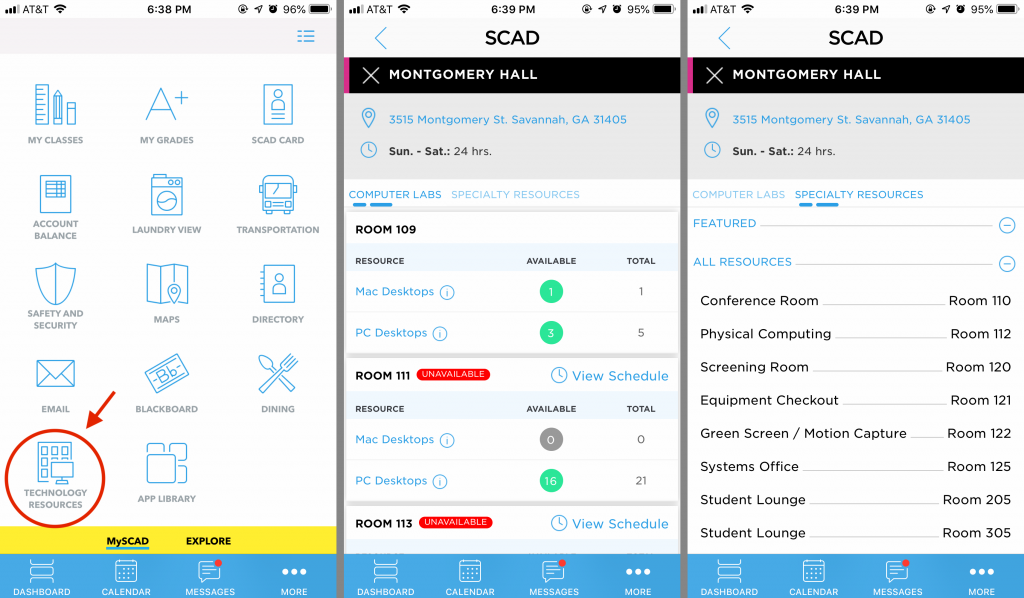
There are also bulletin boards outside the stairwells on each floor where students and staff put up posters for events, projects, and organizations. Be sure to regularly check these boards for opportunities! If you want to promote your own project or club, make sure to approve your poster with Student Activities Council, or it may be taken down.
